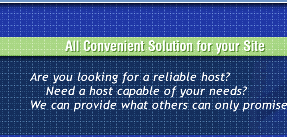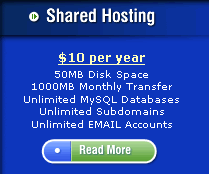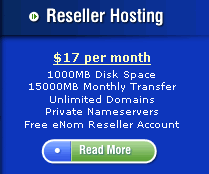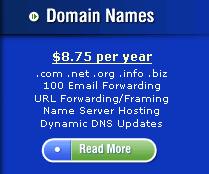You can change your credit card and contact details at the Paysystems Consumer Cardholder Center: https://auth.paysystems.com/cardholder/
If you signed up for Plan 1 and you have since upgraded to another plan, then enter the original Plan 1 amount value in the "Amount Charged" field when you login.
After you have logged in, you may update your credit card number and contact details such as your email address from the link 'Update Billing Information'.
IMPORTANT - If you have changed your email address, please also open a ticket at the Helpdesk, and let us know your new email address. We will also need to update our client database with that new email address. |