
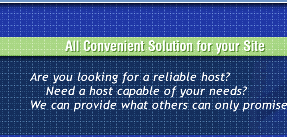

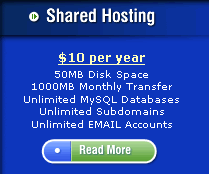
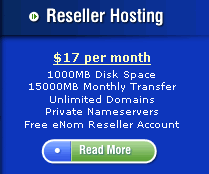
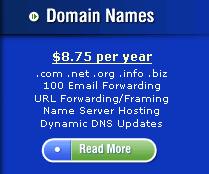
|
||
| ACSite.NET FAQ » cPanel Feature » Why cannot I see my Custom Error Pages? | ||
| Why cannot I see my Custom Error Pages? |
| After setting up the error pages in cpanel, you may need to adjust your browser settings to see this pages. If you are using Internet Explorer: Click Tools > Internet Options > Advanced and uncheck 'Show friendly HTTP errors'. If you are using a different browser, check the settings and look for something that relates to errors. There is also a way to force IE to display custom errors no matter what. You just need to ensure the page is larger than 512 bytes. This does not include graphics, so make sure you add enough text to accomplish this (If you just need filler text, add a bunch of nonsense text in comments in the source code). |
| Powered by paFAQ Beta 4 Copyright 2002 PHPArena |
Copyright © 2002-2004 ACS NETWORKS All
rights reserved. |
